This course focuses on how to design and build secure systems with a human-centric focus. We will look at basic principles of human-computer interaction, and apply these insights to the design of secure systems with the goal of developing security measures that respect human performance and their goals within a system.
Authority Guidelines

Loading...
Skills You'll Learn
Cybersecurity, Usability, Privacy, User Interface
Reviews
4.6 (3,293 ratings)
- 5 stars69.75%
- 4 stars23.53%
- 3 stars4.22%
- 2 stars1.09%
- 1 star1.39%
KM
Jul 14, 2018
It gave me a broader scope in terms of developing a process or a system. It taught me that designing usability and security must come during the early stages of design instead of an after thought.
RK
Sep 22, 2021
Very easy to follow and understand the instructure does a excellent job at teaching. You should fly through this course quick and finish it with a much better understanding of security and privacy
From the lesson
Week 4
Strategies for Secure Interaction Design: authority, guidelines for interface design
Taught By
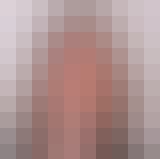
Jennifer Golbeck
Director
