Do you want to write powerful, maintainable, and testable front end applications faster and with less code? Then consider joining this course to gain skills in one of the most popular Single Page Application (SPA) frameworks today, AngularJS. Developed and backed by Google, AngularJS is a very marketable skill to acquire. In this course, we will explore the core design of AngularJS 1.x (latest version of AngularJS 1), its components and code organization techniques. We will enhance the functionality of our web app by utilizing dependency injection to reuse existing services as well as write our own. We will create reusable HTML components that take advantage of AngularJS data binding as well as extend HTML syntax with a very powerful feature of AngularJS called directives. We’ll set up routing so our SPA can have multiple views. We will also learn how to unit test our functionality. At the end of this course, you will build a fully functional, well organized and tested web application using AngularJS and deploy it to the cloud.
Lecture 28, Part 2: Directive’s Isolate Scope: “=” and “@”

Skills You'll Learn
Unit Testing, Web Development, JavaScript, Angularjs
Reviews
4.9 (1,880 ratings)
- 5 stars90.15%
- 4 stars7.60%
- 3 stars0.90%
- 2 stars0.42%
- 1 star0.90%
PB
Mar 27, 2017
First of all I want to thank the author of this course in investing his time sharing knowledges about this JS framework. The course helped me to better understand the mechanism of Angular framework.
DR
Sep 17, 2016
This is an excellent course. The lectures are clear and very well-prepared. The course material is excellent and Yaakov is an excellent presenter: very informative and engaging. Highly recommended.
From the lesson
Week 3 - Promises, Ajax, and Custom Directives
Welcome to module 3! In this module, we go over a lot of essential features of AngularJS. We will start with learning about the Promise API. While Promises are essential to Angular, this topic reaches far beyond Angular. It's really an essential topic to understanding modern web development with Javascript. We will also learn about making calls to the server through the built in Angular service called the HTTP service. We'll finish off the module by spending a considerable amount of time on THE crown feature of AngularJS: directives. Directives are really at the core of the entire framework. They not only allow us to extend the functionality of existing HTML elements, which is already pretty amazing in an of itself, but they also allow us to create our own element with custom view and custom behavior. Pretty exciting stuff!
Taught By
Yaakov Chaikin
Adjunct Professor, Graduate Computer Science
