Welcome to Graphic Design, the second course in the Effective Communications Specialization. Over 70 different companies have provided this specialization to their employees as a resource for internal professional development. Why? Because employers know that effective visual communication is the key to attracting an audience, building a relationship, and closing the sale.


Graphic Design
This course is part of Effective Communication: Writing, Design, and Presentation Specialization
Taught in English
Some content may not be translated

Instructor: David Underwood
142,364 already enrolled
Included with 
Course
(3,133 reviews)
98%
Recommended experience
What you'll learn
Apply inspired design ideas to your own work.
Skills you'll gain
Details to know

Add to your LinkedIn profile
5 quizzes
Course
(3,133 reviews)
98%
Recommended experience
See how employees at top companies are mastering in-demand skills

Build your subject-matter expertise
- Learn new concepts from industry experts
- Gain a foundational understanding of a subject or tool
- Develop job-relevant skills with hands-on projects
- Earn a shareable career certificate


Earn a career certificate
Add this credential to your LinkedIn profile, resume, or CV
Share it on social media and in your performance review

There are 4 modules in this course
This week introduces you to the importance of recognizing good design as the starting place for creating professional, attractive work of your own. We will look to the ubiquitous world of graphic design to establish a vocabulary of successful design and to find inspiration for our own projects. We will also discuss course prerequisites and review a basic digital design glossary that will help you navigate your chosen application.
What's included
12 videos6 readings1 quiz1 peer review
This week will look at the blank canvas – the untouched rectangle that will become our design project. We’ll discuss the importance of working with a grid, understanding negative space, and using appropriate margins. This week will also explore the palette of elements which, when chosen and used wisely, ensure that the finished design project is successful. We’ll cover type, color, images, and graphic elements such as borders, bars, and backgrounds.
What's included
15 videos5 readings2 quizzes3 discussion prompts
It's time to start designing! In this week, we'll discuss the process of composition. We'll use the palette items covered in week 2, and deploy common visual design “tricks” such as contrast, repetition, sublimation, tension, and more. To help see both the effect and the universality of these design approaches, we'll look at design examples from art history, film, and current media. We’ll also cover the strategy of composition. We'll see that providing an obvious target, maintaining a natural visual flow, and prioritizing information are all critical to clear visual communication.
What's included
12 videos4 readings1 peer review6 discussion prompts
As we've said before, designers don't work in a vacuum. Our work will be judged by others, and, as good designers, we will learn to take that judgement constructively and in stride. In this week we’ll talk about what it means to be confident, yet open to criticism. We’ll explore the importance of revision as an ongoing component of design, as well as the need to enlist feedback and maintain distance in assessing our own work.
What's included
4 videos2 quizzes1 peer review1 discussion prompt
Instructor

Offered by
Recommended if you're interested in Business Essentials

University of Colorado Boulder

California Institute of the Arts
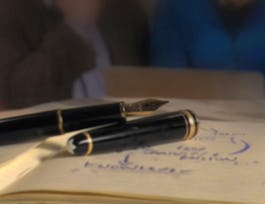
University of Colorado Boulder
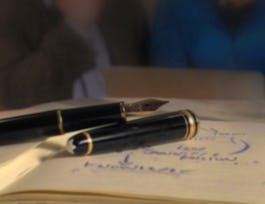
University of Colorado Boulder
Why people choose Coursera for their career




Learner reviews
Showing 3 of 3133
3,133 reviews
- 5 stars
80.86%
- 4 stars
15.72%
- 3 stars
2.51%
- 2 stars
0.47%
- 1 star
0.41%
New to Business Essentials? Start here.

Open new doors with Coursera Plus
Unlimited access to 7,000+ world-class courses, hands-on projects, and job-ready certificate programs - all included in your subscription
Advance your career with an online degree
Earn a degree from world-class universities - 100% online
Join over 3,400 global companies that choose Coursera for Business
Upskill your employees to excel in the digital economy
Frequently asked questions
Learners need some familiarity and access to presentation software like Microsoft PowerPoint, Google Slides, and Apple Keynote. Although it is not required, design students may also use programs like Adobe Photoshop, Illustrator, or InDesign.
Access to lectures and assignments depends on your type of enrollment. If you take a course in audit mode, you will be able to see most course materials for free. To access graded assignments and to earn a Certificate, you will need to purchase the Certificate experience, during or after your audit. If you don't see the audit option:
The course may not offer an audit option. You can try a Free Trial instead, or apply for Financial Aid.
The course may offer 'Full Course, No Certificate' instead. This option lets you see all course materials, submit required assessments, and get a final grade. This also means that you will not be able to purchase a Certificate experience.
When you enroll in the course, you get access to all of the courses in the Specialization, and you earn a certificate when you complete the work. Your electronic Certificate will be added to your Accomplishments page - from there, you can print your Certificate or add it to your LinkedIn profile. If you only want to read and view the course content, you can audit the course for free.

